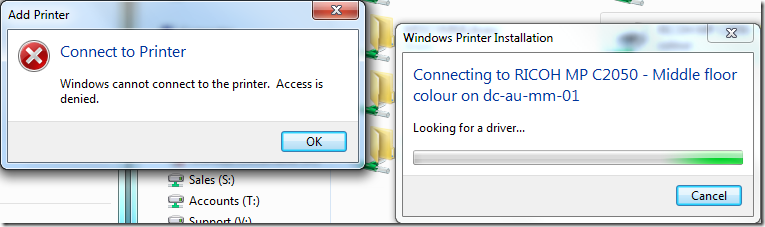"Window cannot connect to the printer Access denied"
ปัญหาเมื่อทำการ Add Printer ของเครื่องอื่นที่ Shared ไว้ ผ่านทาง RUN>\\192.168.xx.xx แล้วพบ ว่า Window cannot connect to the printer Access denied
ปัญหานี้อาจมีทางแก้ไขได้ โดยใช้วิธีนี้ เพราะผมใช้แล้วได้ผล แต่ไม่รับประกันว่าจะได้ผลกับเครื่องของท่านไหม มาลองดูเลยครับ
1.Start>Device And Printer
2.Add Printer>Select Add Local Printer
3.Create NEw Port>Select Local Port
4.Enter port Name:\\172.18.xx.xx\<printer name>
5.Click OK
6.Next>Select Driver>Next>Finish
2.Add Printer>Select Add Local Printer
3.Create NEw Port>Select Local Port
4.Enter port Name:\\172.18.xx.xx\<printer name>
5.Click OK
6.Next>Select Driver>Next>Finish